How to Reset a Garage Door Remote – A Step-by-Step Guide
A garage door remote makes opening and closing your garage door easy with just a click. However, if the remote stops working, gets out of sync, or you need to replace it, resetting it is often the solution.
In this guide, we’ll walk you through the process of resetting your garage door remote, covering different types of garage openers and troubleshooting tips to ensure everything works smoothly.
Table of Contents
ToggleWhy Reset a Garage Door Remote?
Resetting your remote may be necessary if:
The remote is unresponsive – It no longer opens or closes the door.
You replaced the battery – Sometimes, a reset is needed after changing the battery.
The remote was lost or stolen – Resetting prevents unauthorized access.
You moved into a new home – Clear old remotes and program yours.
The garage door is opening/closing on its own – This could be due to signal interference.
Step 1: Locate the “Learn” or “Program” Button
Most garage door openers have a “Learn” or “Program” button located on the motor unit, typically found:
Near the LED light panel on the back or side of the unit.
Under a protective cover (on some models).
Next to the antenna wire that hangs from the opener.
Tip: The “Learn” button is usually red, yellow, green, purple, or orange, depending on the brand.
Step 2: Erase Existing Codes (If Needed)
If you need to reset all remotes or remove old access codes:
- Press and hold the “Learn” button for about 6–10 seconds until the LED light turns off.
- This erases all programmed remotes from the system.
- After erasing, you’ll need to reprogram your remote.
If you erase the codes, all remotes and keypads linked to the opener will stop working until reprogrammed.
Step 3: Reprogram the Garage Door Remote
To reconnect your remote after resetting:
- Press the “Learn” button on the garage opener. The LED light should turn on.
- Within 30 seconds, press and hold the button on your remote until the opener light blinks.
- Release the button and test the remote to see if it operates the door.
Step 4: Test the Remote
- Stand a few feet away and press the button to open and close the garage door.
- If it doesn’t work, repeat the programming steps.
- If still unresponsive, replace the battery and try again.
Troubleshooting Tips
Remote Still Not Working? Try These Fixes:
Check the battery – Replace with a fresh CR2032 or 9V battery, depending on your remote model.
Ensure you’re within range – Garage remotes work best within 25–50 feet.
Remove interference – LED lights, Wi-Fi routers, or nearby electronics may disrupt the signal.
Inspect the antenna – Ensure the opener’s hanging antenna wire is undamaged and fully extended.
Reset the garage door opener – Unplug it for 30 seconds, then reconnect and try again.
Try reprogramming the remote – Follow the steps again carefully.
Check for locked mode – Some garage doors have a “Lock” button on wall panels that disables remotes.
When to Call a Professional
If the remote still won’t work after troubleshooting, you might need expert help if:
The opener’s logic board is faulty (common in older models).
Wall buttons work, but no remotes do.
There’s physical damage to the remote or opener unit.
You need to reset or replace a garage door keypad in addition to the remote.
A garage door technician can inspect and repair any hardware or wiring issues.
FAQs
How do I reset my garage door remote if I lost it?
To reset your system and remove access from a lost remote, press and hold the “Learn” button on the opener for 6–10 seconds until the LED light turns off. This erases all programmed remotes, and you’ll need to reprogram any remaining ones.
Why is my garage door remote not working after resetting?
If your remote isn’t working after resetting, check the battery, ensure you’re within range, and verify that the garage door opener’s antenna is intact. If the problem persists, try reprogramming the remote again.
Can I reset my garage door remote without the “Learn” button?
Most modern garage door openers require the “Learn” button to reset and program remotes. However, some older models may have a manual dip switch system inside the remote and opener, which must be matched manually to reset.
Final Thought
Resetting a garage door remote is usually quick and easy with the “Learn” button method. Whether you need to erase old remotes, reprogram a new one, or troubleshoot connectivity issues, following these steps ensures smooth operation. If your remote still doesn’t work after resetting, checking the battery, signal interference, and opener settings can help. For major issues, a professional technician can diagnose and fix the problem. Keep your garage secure and functional by resetting and maintaining your remote properly!